Survey Researcher "From Beginner to Master" Tutorial, Session 1/5
Basic Survey Creation
It's as Easy as 1-2-3
Step 1: Choose a Title
Give a descriptive and meaningful title for your survey.
A relevant title can also assist you in case you wish to ask ChatGPT to generate questions.
Don't worry if you want to modify it later, you can change your title at any time.

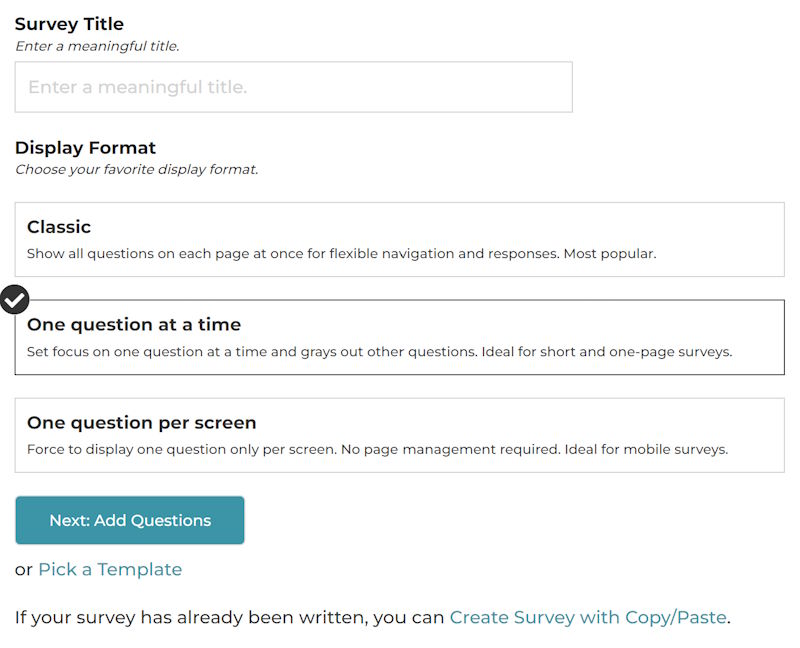
Step 2: Add Questions
You are never limited in selecting the best questions for your survey!
Choose from 20+ question types,
including Multiple Choice,
Dropdown,
Textbox (Single Line),
Comment Box (Paragraph),
Star Rating,
Net Promoter® Score,
Image Choice,
Scale,
Slider,
Ranking,
Date/Time,
Contact,
Textbox List,
Matching,
Grid - Multiple Choice,
Grid - Dropdown,
Cascading Menu,
File Upload,
Text (Descriptive),
Image,
Audio,
Video,
Text A/B Test and
Image A/B Test.
You can also ask ChatGPT to generate your questions and import them into your survey.
You can also ask ChatGPT to generate your questions and import them into your survey.

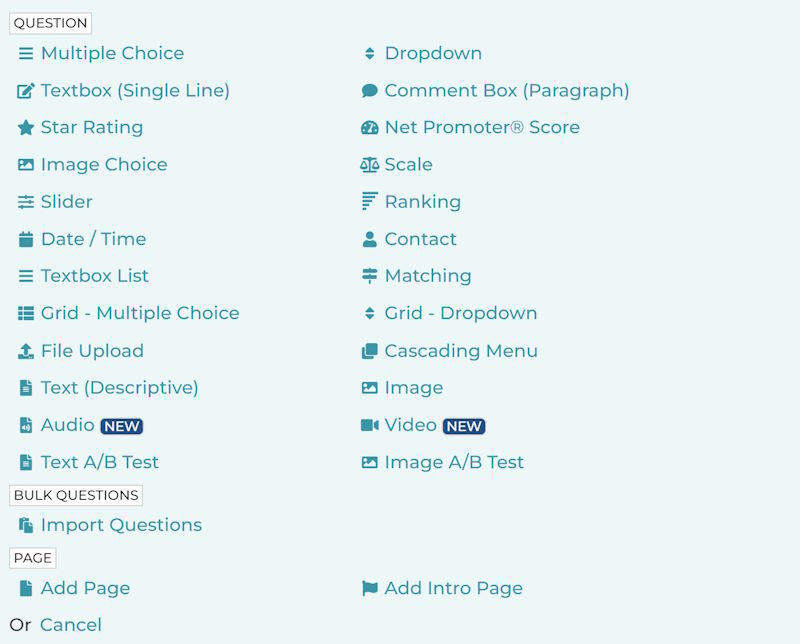
Step 3: Customize Your Survey (optional)
There are a number of ways you can customize your survey.
Click on the links below to familiarize yourself with the design/format options available:
Colors & Fonts,
Display Format,
Display Options,
Move Questions,
Skip Logic,
Randomization,
Language,
Customized Buttons & Messages,
Footers,
Customized Thank You Page,
Custom Variables,
Response Quota,
Notifications,
Third-party Integrations.

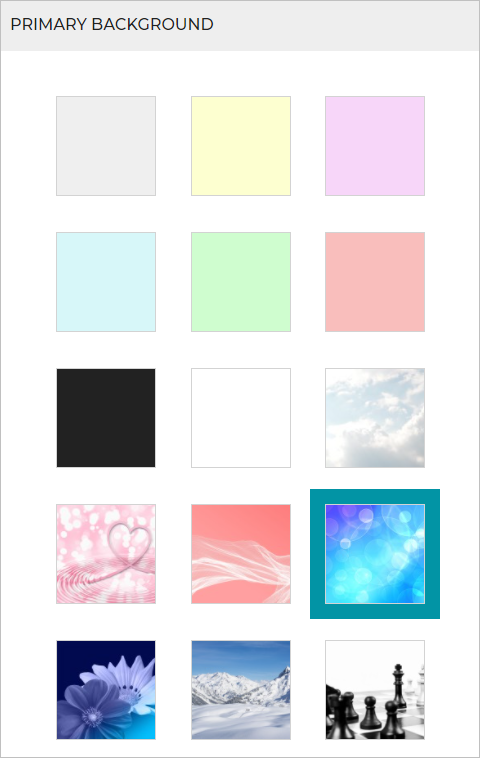
What else?
Need a faster way of creating your survey?
Choose from our 200+ professionally-built templates.
Need additional support to get your survey off the ground? Check out Help Center.
Need additional support to get your survey off the ground? Check out Help Center.

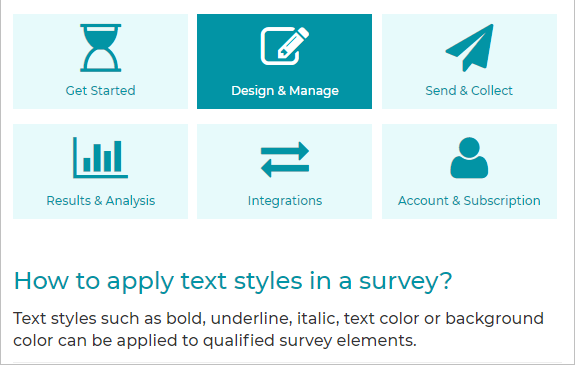
20+ Question Types
Multiple Choice
Multiple choice questions are the most popular survey question type. They allow your respondents to select one or more options from a list of defined answers.
They're simple to create and help produce easy-to-analyze data

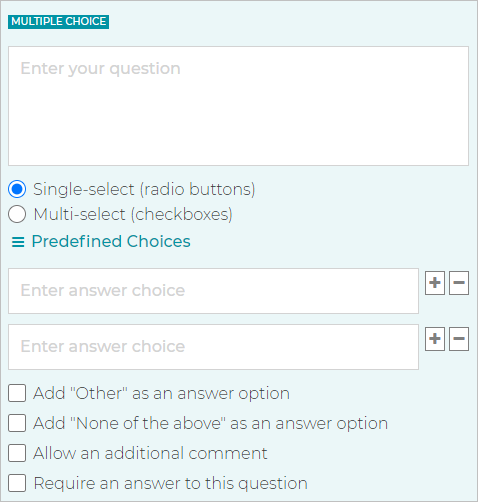
Dropdown
Dropdown organizes the multiple-choice responses in an easy-to-use format and keeps the survey presentation brief and accessible.
The dropdown technique combats survey fatigue and encourages more completed surveys.

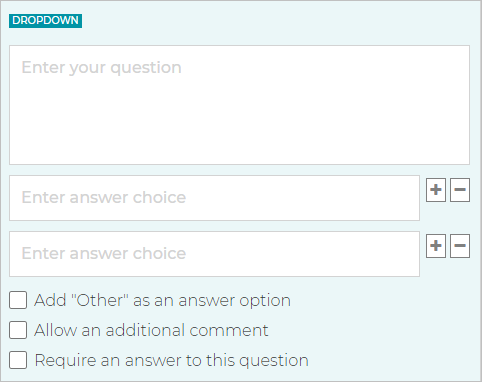
Textbox (Single Line)
Open-ended questions are free-form survey questions that allow a respondent to reply in an open textbox format,
sharing their total familiarity, understanding,
and insights with the subject matter.
The replies can run the gamut from a brief sentence to multiple paragraphs.

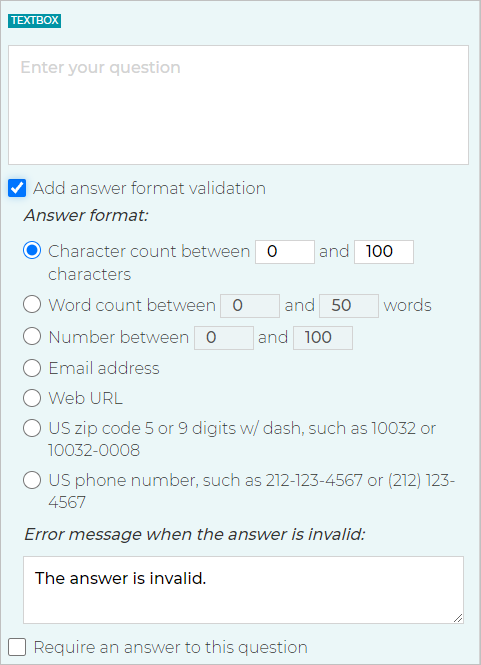
Comment Box (Paragraph)
Many survey questions, while they can be easily answered, sometimes gain in value by allowing the respondent to add more substance.
The addition of a "Comment Box" enables you to deeply explore each reply,
gaining valuable information and perceptions.

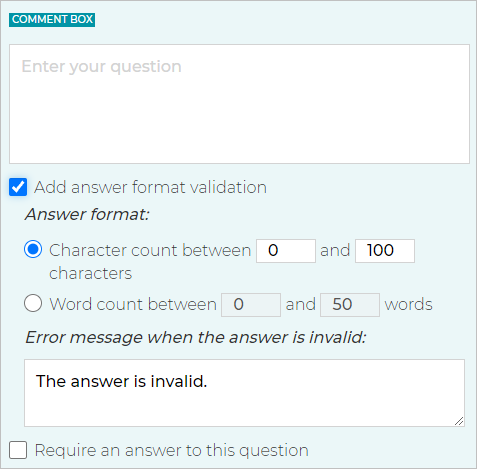
Star Rating
Star Rating questions let respondents easily respond to a survey question or statement on a visual scale of stars.
Another added benefit is that such questions combat survey fatigue and promote completions.

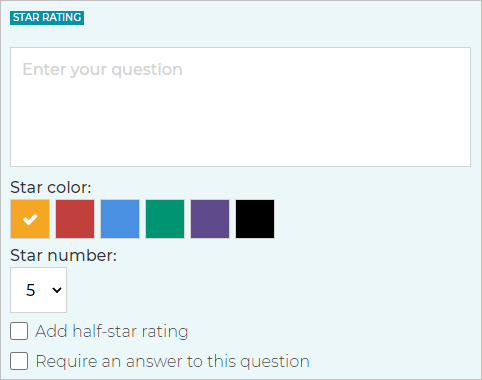
Net Promoter® Score (NPS)
A Net Promoter® Score (NPS) consists of a survey question that measures customer experience, customer satisfaction, and brand loyalty. NPS survey responses are used to generate a score ranging from -100 to 100.
The NPS score can be used to classify customers and help businesses improve their experience.

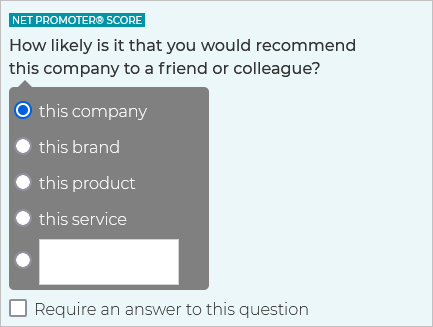
Image Choice
Image choice is a simple question type that displays the responses in terms of pictures.
This option often connects with your audience since they respond better to a picture.
Images may also inspire more honest opinions.
Best of all, image choice questions combat survey fatigue and, thereby, ensures more completed surveys.

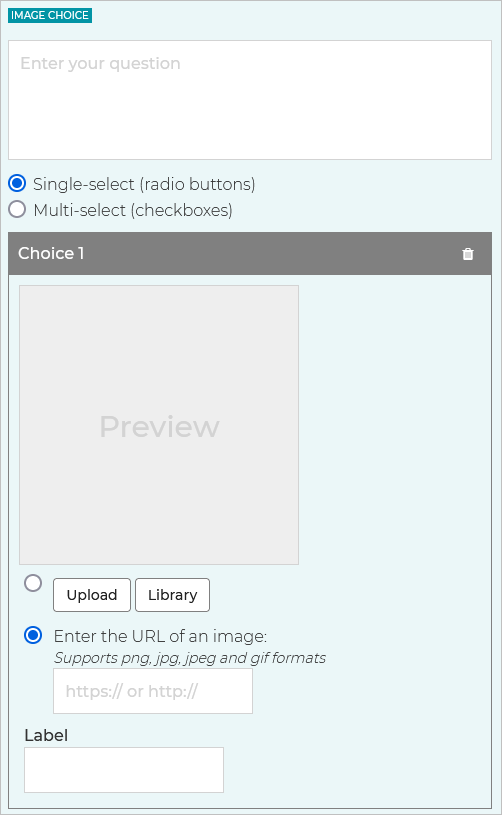
Scale
A scale question provides respondents with a scale of numbers as answer options,
potentially ranging from 1 to 10, 0 to 100, 1 to 5, etc.

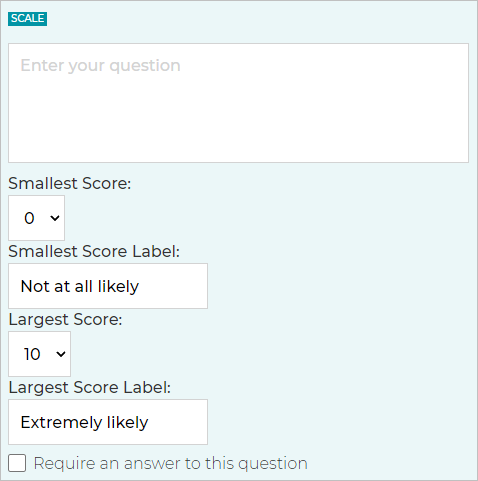
Slider
Slider questions are an effective interactive tool.
Simply ask your survey participants to evaluate their response on a numerical scale;
then they select a number by dragging a slider control.

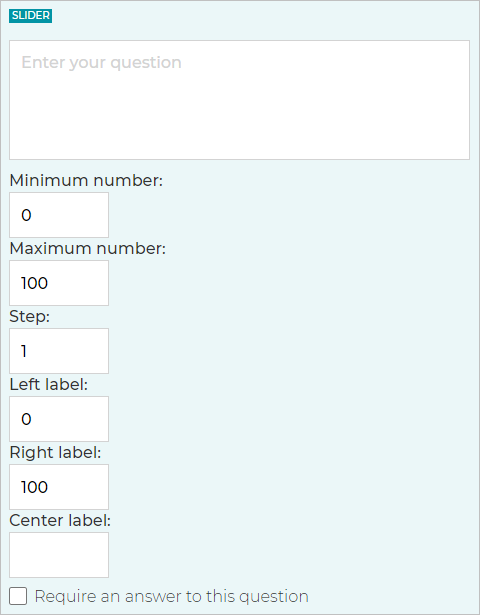
Ranking
Ranking questions calculate the average ranking score for each response so you can determine which one was most preferred overall.
The response with the largest average ranking score is the preferred choice.

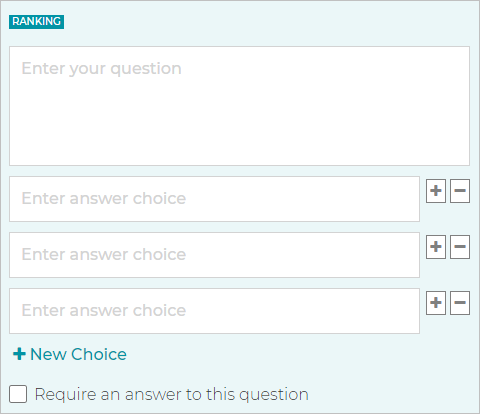
Date/Time
A date/time question allows your respondents to enter date by selecting month, day and year from the respective drop-downs.
This format enables you to filter data based on the dates entered, if so desired.

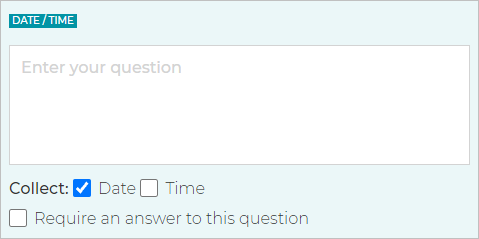
Contact
Capturing a respondent's key contact Information is critical for a better understanding of your respondent's demographics.
Collecting such demographic information via the tool at right is simplified through a single question.

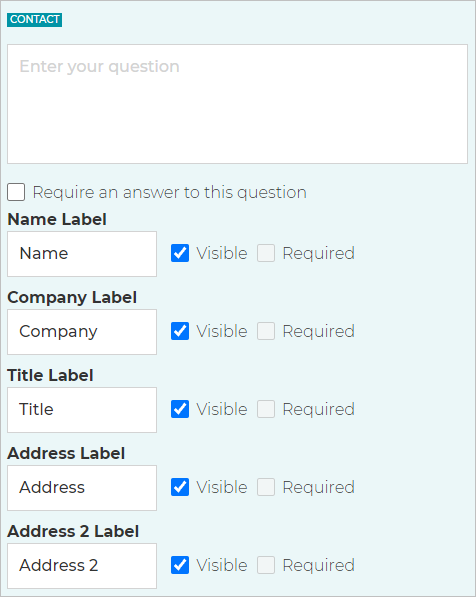
Textbox List
A Textbox List question type is a list of short-answer, open-text fields with labels for each row.
Use such an option to allow respondents to provide a short answer for a list of items.

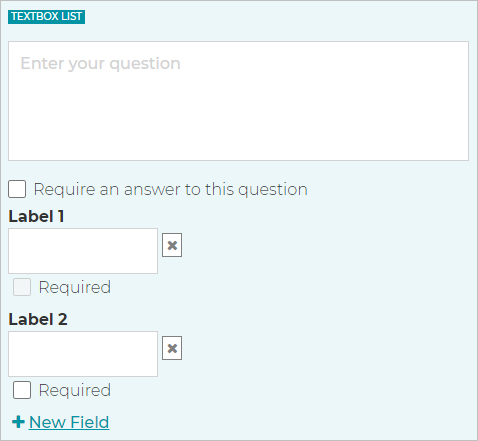
Matching
A matching question contains a list of prompts and a list of choices. A prompt is usually paired with one choice. Sometimes researchers will allow one prompt to be paired with multiple choices, or multiple prompts to be paired with the same choice.

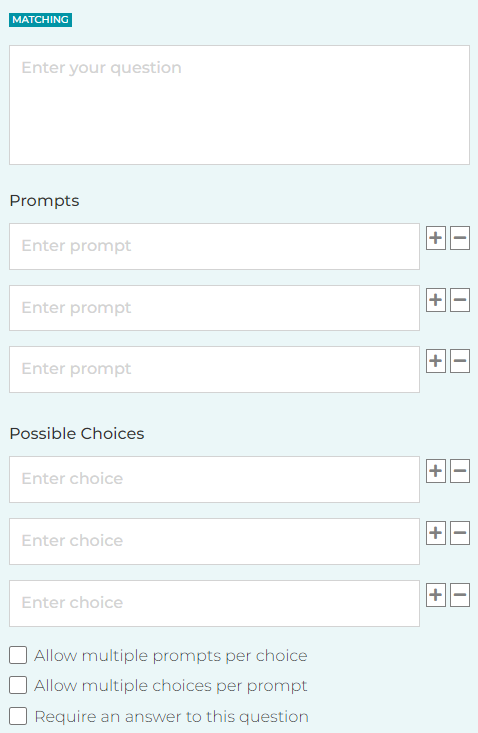
Grid - Multiple Choice
A common survey practice is to employ the Grid (or Matrix Table) type question.
This effective Multiple Choice or Dropdown technique asks respondents to evaluate one or more rows of questions using the same set of response column choices.
The grid, which combines questions rated on the same scale, ensures your surveys are brief, concise and effective.

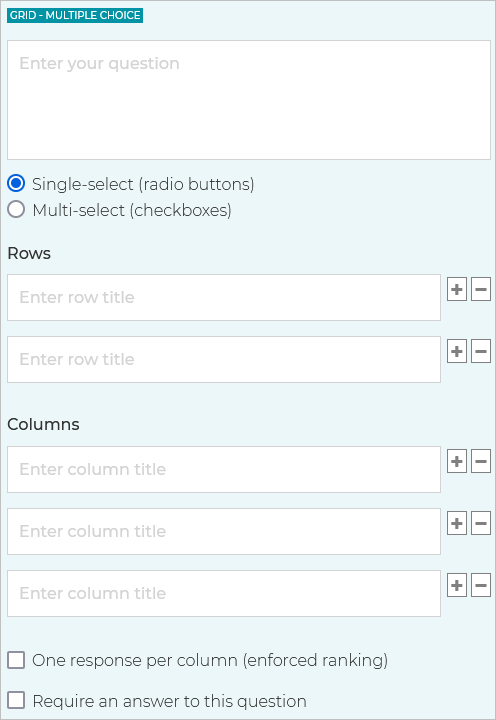
Grid - Dropdown
The Dropdown Menu Grid allows respondents to choose an option for each column and row combination using a standardized dropdown of answers.
Use this question type when multiple dropdown questions share the same possible answers.

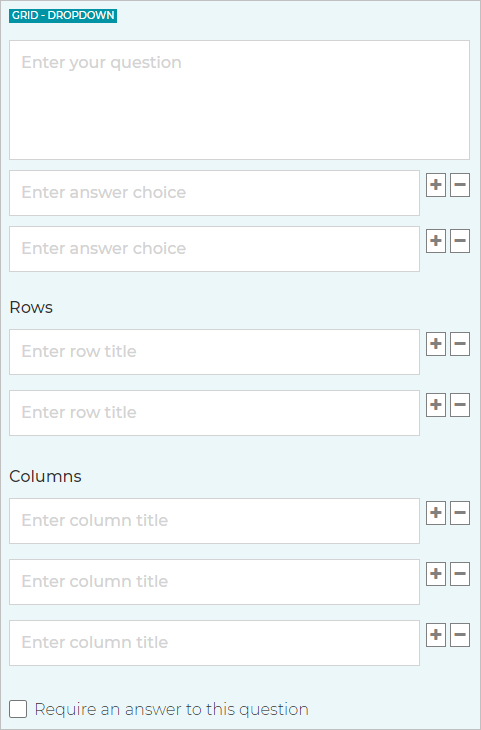
Cascading Menu
A cascading menu question type, also known as a cascading dropdown or dependent dropdown,
consists of a series of dropdown menus where the options in one menu dynamically change based on the selection made in a preceding menu.

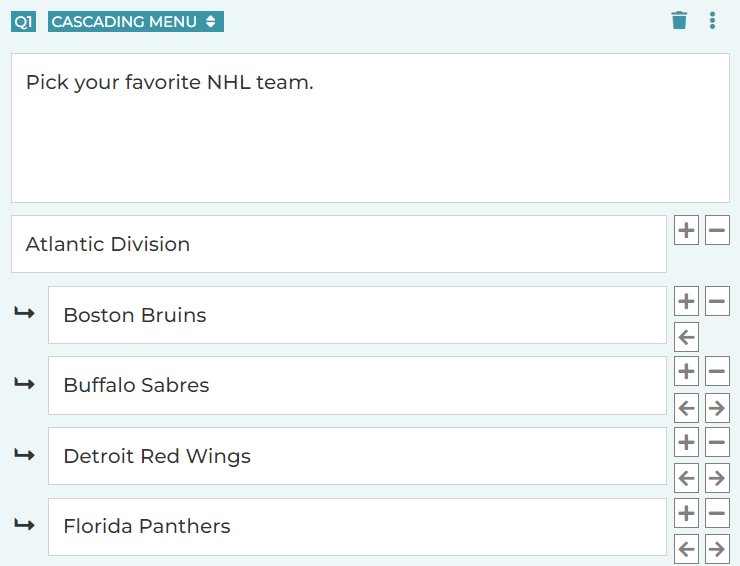
File Upload
Need something back from the respondent?
The file upload question type allows survey participants to forward documents and/or images to you from the survey you created.

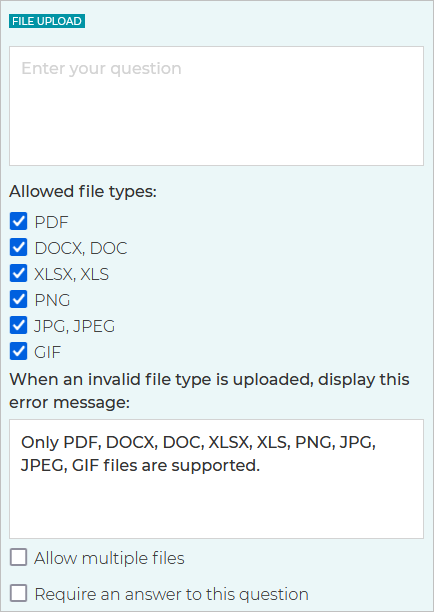
Text (Descriptive)
Descriptive text isn't a question; it does not allow the respondent to submit a response.
Instead, such text boxes are an easy way to insert critical instructive content into the survey.

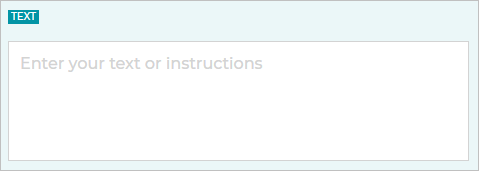
Image
Image isn’t a question; it does not allow the respondent to submit a response.
Instead, such boxes are an easy way to insert critical instructive images into the survey.

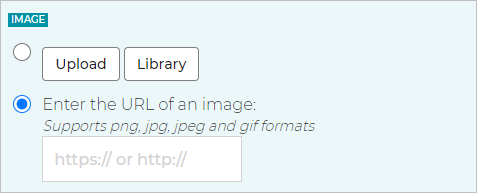
Audio
Audio question types allow you to embed audio files directly into your survey questions.
This enables respondents to listen to the audio content and provide feedback or answers based on what they hear,
making it useful for surveys that require auditory elements like music, speeches, or sound effects.

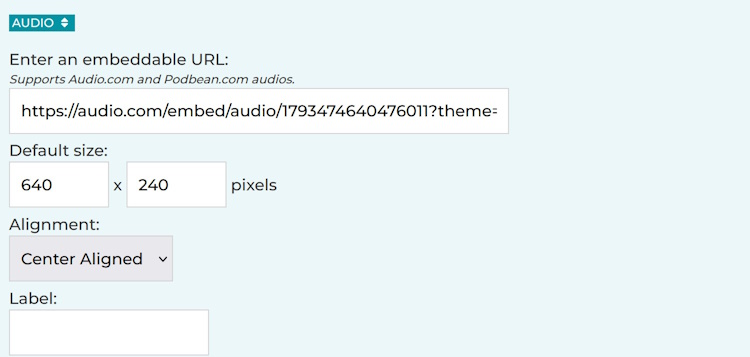
Video
Video question types let you embed video clips into your survey. Respondents can watch the video and then respond to questions,
providing insights based on the visual content. This is ideal for collecting feedback on ads, tutorials, or presentations.

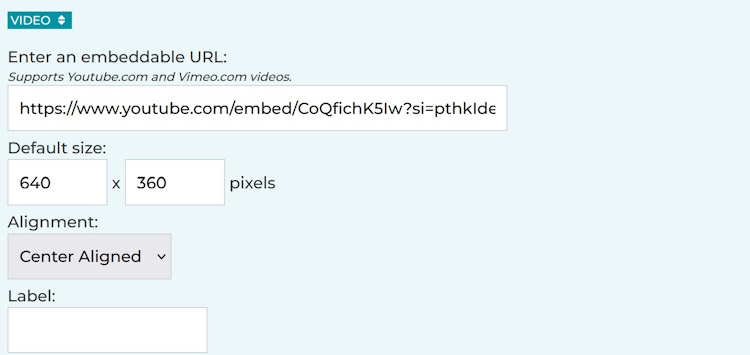
Text A/B Test
Text A/B Tests allow you to display variations in free-standing text to different sets of respondents. The text will be independent of any questions, so you can follow it with questions that ask respondents to refer to the text.
You can add up to 20 variations in a single Text A/B Test question.
(Reload)

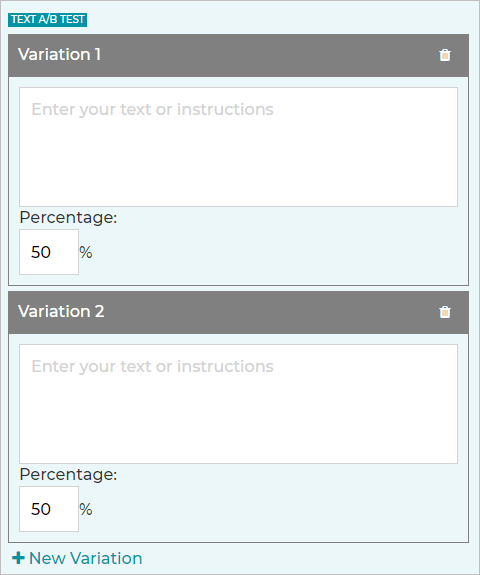
Image A/B Test
Image A/B Tests allow you to display different images to different sets of respondents.
The image will be independent of any questions, so you can add follow-up questions that refer to the image.
You can add up to 20 image variations to a single Image A/B Test question.
(Reload)

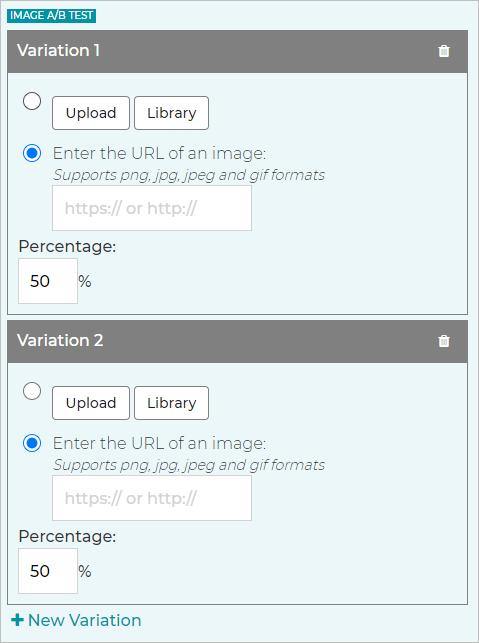
No Hassles • No Commitments • No Credit Card Required • Free & Affordable Plans
