Audio and video question types provide the ability to enhance your survey by embedding media directly into the question itself. These question types allow you to present either audio or video content to respondents, making it possible to gather feedback or insights based on the media they interact with.
Audio
- Click on the + New Question link.
- Choose Audio. Alternatively, you can drag and drop your question type from the side menu to the desired position.
- Enter an embeddable audio URL. Supports Audio.com and Podbean.com audios. You need to get the URL by uploading your audio to Audio.com or Podbean.com.
- Enter the default size, alignment and an optional label.
- Click on the Save button, or the Save + Add button to add a new question.
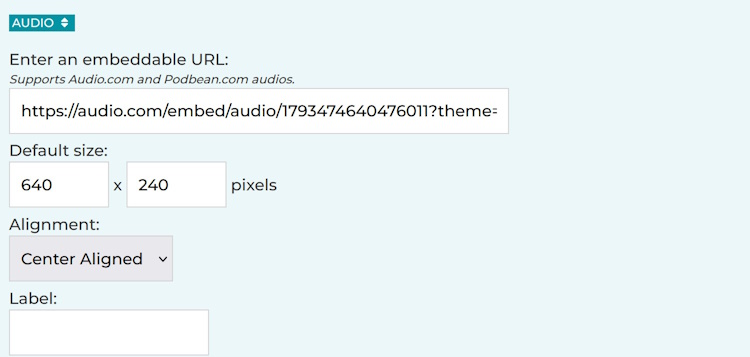
Video
- Click on the + New Question link.
- Choose Audio. Alternatively, you can drag and drop your question type from the side menu to the desired position.
- Enter an embeddable video URL. Supports Youtube.com and Vimeo.com audios. You need to get the URL by uploading your audio to Youtube.com or Vimeo.com.
- Enter the default size, alignment and an optional label.
- Click on the Save button, or the Save + Add button to add a new question.
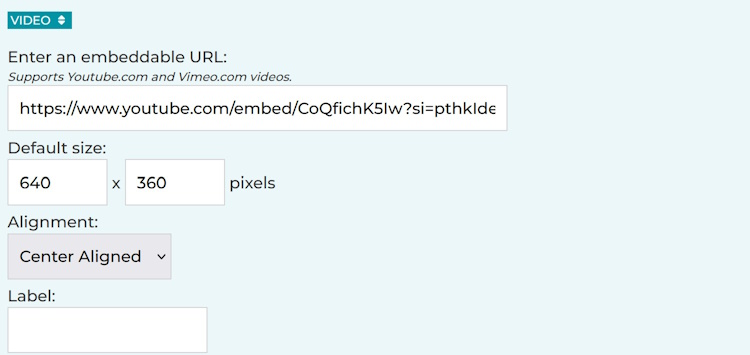
Search for articles:




